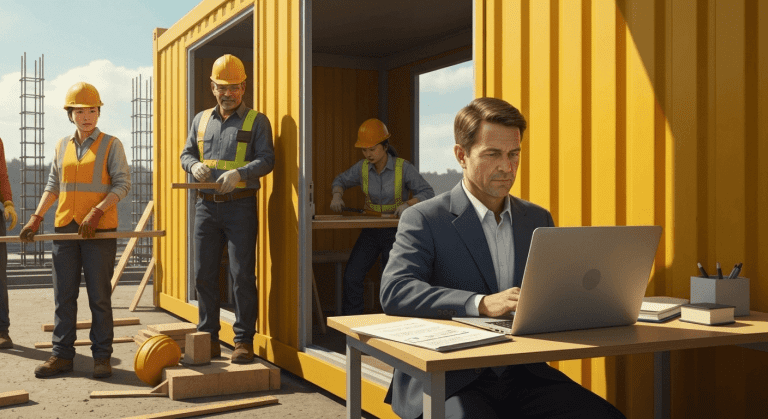Key Highlights
- If you are a contractor in the construction industry, you need to sign up for the Construction Industry Scheme (CIS) before you pay any subcontractors.
- It is important to confirm each subcontractor with HMRC so you can find out the right tax deduction rate.
- Payments made under CIS count as advance payments for a subcontractor’s tax and national insurance.
- Every month, you must file your CIS returns by the 19th and send your tax deduction payments to HMRC by the 22nd.
- You should keep accurate records and give each subcontractor a deduction statement to stay in line with CIS compliance.
- Having an HMRC account helps make CIS management easier, from filing returns to sending payments.
If your business works in construction, understanding and managing the Construction Industry Scheme (CIS) is key to keeping your tax affairs in order, avoiding penalties, and building trust with clients and HMRC.
This guide explains how to correctly pay CIS deductions to HMRC, an essential process to remain compliant and avoid penalties.
Let’s go over the steps that make handling CIS payments simple, so you can stay on top of your taxes, avoid fines, and keep your business running smoothly.
What Is the Construction Industry Scheme (CIS) and Who Needs to Pay It?
The Construction Industry Scheme (CIS) is run by HMRC to manage how payments are made in the construction sector and to reduce tax evasion while ensuring tax compliance. Under CIS, contractors must deduct tax from payments made to subcontractors and send the deducted amount directly to HMRC.
This ensures contractors meet their CIS obligations and that subcontractors receive accurate credit for the tax paid on their behalf. These deductions count toward the subcontractor’s income tax and National Insurance.
The Construction Industry Scheme (CIS) sets rules for how contractors pay subcontractors for construction work by enforcing tax deductions at source on construction payments. It applies to most building activities, including site prep, repairs, demolition, and decorating.
You’re classed as a contractor if you hire subcontractors for this type of work. Even non-construction businesses must have CIS registration if they spend over £3 million on construction within 12 months, as this makes them “deemed contractors” under CIS.
How CIS Works for Contractors and Subcontractors
CIS sets clear legal standards and rules for both contractors and subcontractors. As a contractor, you must verify each subcontractor with HMRC before making any payments. This helps prevent financial discrepancies in deductions and ensures you apply the correct deduction rate.
Here’s how it breaks down:
- Registered subcontractors: Deduct 20% tax.
- Unregistered subcontractors: Deduct 30% tax.
- Gross payment status: No tax deduction applied.
For Subcontractors, registering under CIS can make a big difference. It means lower tax deductions and better cash flow. Each month, your contractor gives you a CIS deduction statement, which you’ll use when completing your tax return to show the correct amount of tax that has already been paid.
In short, CIS helps keep construction payments transparent and ensures everyone pays the right amount of tax.
What Should You Have Ready Before Making CIS Payments to HMRC?
Before you send any CIS payments to HMRC, check whether everything is in place. Having the right details ready helps you avoid simple mistakes that could lead to penalties and financial setbacks later.
Here are all the things you need to do before making the CIS payments;
Documents and Details Required for CIS Payments
To make CIS payments correctly while adhering to tax laws, you’ll need a few important details. These help you verify each subcontractor with HMRC and calculate the right deduction amount.
Here’s what to have on hand for each subcontractor:
- Their name or business trading name
- Their Unique Taxpayer Reference (UTR)
- Their National Insurance number (if they’re a sole trader) or company registration number
You’ll also need your own 13-character Accounts Office reference number, which HMRC gives you when you register as an employer. Always use this number when making CIS payments so HMRC can match them to your account correctly.
Setting Up an HMRC Online Account for CIS Transactions
Having an HMRC online account makes managing your CIS duties much easier. It’s your one-stop space to file monthly returns, verify subcontractors, and make payments, all without paperwork or stress.
To get started, create a Government Gateway account on the GOV.UK website. Once you’ve set it up, you can add the CIS service to your profile. You’ll need:
- Your Unique Taxpayer Reference (UTR)
- Your PAYE reference number
- Your Accounts Office reference number
After setup, you can handle everything from one dashboard, from checking subcontractor details to submitting returns and making payments. It’s simple, secure, and helps you stay on top of your CIS responsibilities.
How To Pay CIS Payments to HMRC?
Paying your CIS tax deduction to HM Revenue & Customs follows a set process that includes timely submissions. If you follow the CIS scheme rules, you will stay in line with what HM Revenue wants. This helps you avoid problems. Let’s look at each step in the CIS process so you know what to do.
Here’s how to manage the whole process from start to finish.
Step 1: Work Out What You Need to Deduct
Before paying your subcontractors, you need to figure out how much tax to take off their pay. To do this, check each subcontractor’s details with HMRC. This tells you exactly how much to deduct from their payment.
Make sure the deduction only applies to the labour part of their invoice, avoiding any incorrect deductions from materials or VAT. Once you’ve worked out the right amount, pay your subcontractor the rest and give them a short deduction statement.
This statement should show:
- The total amount you agreed to pay
- How much was for materials
- How much tax do you hold back to send to HMRC
Step 2: How to Submit Your Monthly CIS Return to HMRC
Once you’ve deducted CIS tax from your subcontractors, you must let HMRC know what you’ve paid and withheld. This is done through your monthly CIS return, which keeps your tax records up to date.
Each tax month runs from the 6th of one month to the 5th of the next, and your CIS return must be filed by the 19th of the following month.
You can submit your return easily through your HMRC CIS online account or with approved CIS software.
Even if you haven’t paid any subcontractors in a particular month, you’ll still need to file a ‘nil return’ so HMRC knows there was no activity for that period.
Step 3: Pay CIS to HMRC Online or Offline
Once you’ve filed your return, it’s time to send the tax you collected to HMRC. You’ll need your 13-character Accounts Office reference number to make sure your payment goes to the right place.
Here are the main ways to pay:
- Online banking (Faster Payments, CHAPS, or BACS); the quickest method.
- Debit or company credit card through the HMRC website.
- Direct Debit, if you prefer automatic payments.
- Cheque, though it takes longer to process.
If you’re paying online, make sure the money clears by the 22nd of the next month. For cheques, HMRC needs to receive them by the 19th. Paying a few days early helps avoid any late fees or interest.
Step 4: When You’re Both a Contractor and a Subcontractor
If your business does both contracting and subcontracting work, don’t worry; HMRC keeps track of the tax you’ve already paid. When you file your returns and make payments, they’ll make sure everything balances out, so you don’t end up paying twice.
In short, staying organised, submitting your return on time, and making payments early keeps you in HMRC’s good books and makes the CIS process smooth and stress-free.
Step 5: Confirm Payment and Maintain Proper Records
After you send your payment, make sure it goes through by checking if HMRC got it. You can look at your HMRC online account to see if the money has been credited.
Keeping clear and neat records is a legal requirement for CIS compliance checks, especially considering the latest CIS regulations. HMRC says you must keep all your CIS paperwork for at least three years after the end of the tax year it covers.
What Are the Penalties for Late or Missed CIS Payments to HMRC?
HMRC charges penalties not just for filing your CIS return late, but also for paying your CIS deductions after the deadline. Here’s how both are applied:
Late Filing Penalties:
- £100 if your return is one day late.
- £200 if it’s two months late.
- £300 or 5% of the CIS deductions (whichever is higher) if it’s six months late.
- Additional penalties may apply if your return is 12 months late.
Late Payment Penalties:
- 1% of the unpaid CIS amount if you’re 30 days late.
- 2% of the unpaid amount if you’re six months late.
- 3% of the unpaid amount if you’re 12 months late or more.
On top of that, HMRC may charge daily interest on the overdue balance until it’s paid in full.
Keeping up with both your CIS return and payment deadlines helps you avoid these extra costs — and keeps your business in good standing with HMRC.
What Happens If You Miss a CIS Payment?
If you make late payments of CIS deductions, HMRC will charge daily interest from the payment deadline until the day the amount is fully paid. The longer it remains unpaid, the higher the interest and penalties can become.
If you’ve missed a payment:
- Pay as soon as possible to stop further interest from building up.
- Contact HMRC through your online account or by phone to explain the reason for the delay — they may allow a short grace period or payment arrangement.
- Keep records of your communication and payment confirmations to avoid future disputes.
If you’ve received a penalty notice:
- You can appeal within 30 days of receiving it if you have a valid reason, such as illness, system errors, or financial hardship.
- When appealing, provide supporting evidence (emails, payment proofs, or statements).
- HMRC may reduce or cancel the penalty if they agree your situation qualifies as a reasonable excuse.
Taking action quickly and staying transparent with HMRC can often prevent further penalties and help resolve the issue smoothly.
How Can Direct Payroll’s CIS Payroll Services Help You Stay Compliant and Get Refunds Faster?
Direct Payroll makes CIS payroll simple, stress-free, and perfectly compliant. We know construction businesses have enough on their plate, so we take care of everything, checking subcontractors, calculating deductions, filing CIS returns, and paying HMRC on time.
Our friendly experts make sure your payroll runs smoothly, your records stay clean, and your refunds are processed quickly, helping to avoid any risk of penalties. No more chasing paperwork or worrying about penalties, just reliable, accurate payroll every month.
Contact Direct Payroll Services today so you can focus on growing your business while we handle the numbers.
Conclusion
To sum up, it is important for construction companies to know how to pay CIS to HMRC. This helps you follow the rules and avoid fines and legal issues, providing peace of mind and ensuring financial stability. Watch the dates for payments and know the rules for monthly deductions. This will help you in the construction industry and make managing CIS easier.
Frequently Asked Questions
How do I pay CIS to HMRC, and what details do I need?
To pay CIS, calculate the tax to deduct from subcontractor payments. File your monthly CIS return, then pay HMRC online using your bank or card and your 13-character Accounts Office reference number.
What methods can I use to pay CIS returns to HMRC online?
You can pay CIS online through your HMRC account using your Government Gateway login. Accepted methods include bank transfer, debit card, corporate credit card, or Direct Debit. Personal credit cards cannot be used.
What information from my CIS statement is needed for payment?
When paying HMRC, you’ll need your total monthly CIS deductions and your 13-character Accounts Office reference number. This ensures your payment is matched correctly and credited to your company’s tax account without delays.
Where can I get help if I have issues paying CIS to HMRC?
If you have trouble paying CIS, contact HMRC for guidance. You can also hire a CIS expert or accountant who understands the rules and can help resolve payment or compliance-related issues easily.
Do subcontractors need to do anything when CIS is paid to HMRC by a contractor?
Yes, subcontractors should keep all deduction statements from contractors. These confirm tax paid on their behalf and are used later to complete their Self Assessment return and adjust total tax and National Insurance.
What is the subcontractor verification process with HMRC?
Contractors must verify subcontractors with HMRC before paying them. Verification confirms the correct tax rate to deduct. This process can be done online or by phone using the subcontractor’s name, UTR, and NI number.
Do you have to pay National Insurance when under CIS?
Yes. CIS deductions count toward a subcontractor’s income tax and National Insurance. When filing a Self Assessment return, subcontractors must check and pay any remaining balance, including Class 2 National Insurance contributions.